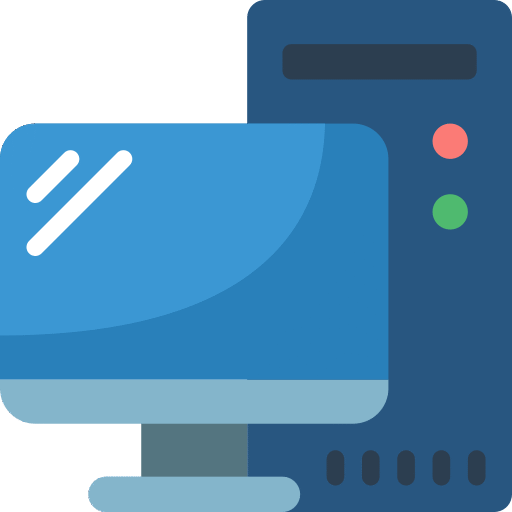Students will learn how to configure and setup Intune to more easily manage Windows, Android, and iOS devices.
Prerequisites
- Strong technical skills installing, maintaining, and troubleshooting the Windows 10 OS or later.
- Strong understanding of computer networking, client security, and application concepts.
- Experience using Active Directory Domain Services.
Introduction
In this module, you are introduced to managing devices using Intune. You learn how to configure and set up Intune, so you can more easily manage Windows, Android and iOS devices. You learn how to enroll devices in Intune, and considerations for facilitating enrollment. The module concludes with an overview of verifying device inventory in Intune using Graph API and Power BI.
Objectives
After this module, you should be able to:
- Prepare Microsoft Intune for device enrollment.
- Configure Microsoft Intune for automatic enrollment.
- Explain how to enroll Windows, Android and iOS devices in Intune.
- Explain when and how to use Intune Enrollment Manager.
- Understand how to monitor and perform remote actions on enrolled devices.
Manage mobile devices with Intune
Intune administration can be accessed using Intune admin center located at https://intune.microsoft.com. This console includes all the management capabilities provided by Intune, but also includes common management tasks such as managing users and groups. The Intune admin center portal replaces the Intune console previously found in the Azure portal.
Intune Company Portal
The Company Portal is available as a web application and as an application for desktops and mobile devices on all platforms. Users use this portal to self-manage device enrollment and also to access applications that company administrator publishes. They access it via https://portal.manage.microsoft.com/ or by installing the Company Portal app on Windows, iOS, or Android devices.
Device Management Lifecycle
Like most IT management activities, managing mobile devices follows a lifecycle. The mobile device management lifecycle contains four phases:
- Enroll: In the Enroll phase, devices register with the mobile device management solution. With Intune, you can enroll both mobile devices, such as phones, and Windows PCs.
- Configure: In the Configure phase, you help to ensure that the enrolled devices are secure and that they comply with any configuration or security policies. You can also automate common administrative tasks, such as configuring Wi-Fi.
- Protect: In the Protect phase, the mobile device management solution provides ongoing monitoring of the settings established in the Configure phase. During this phase, you also use the mobile device management solution to help keep devices compliant through the monitoring and deployment of software updates.
- Retire: When a device is no longer needed, when it’s lost, or when it’s stolen, you should help to protect the data on the device. You can remove data by resetting the device, performing a full wipe, or performing a selective wipe that removes only corporation-owned data from the device.